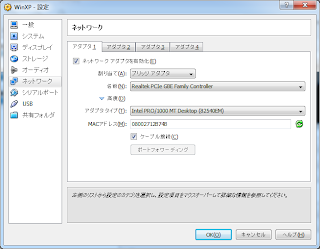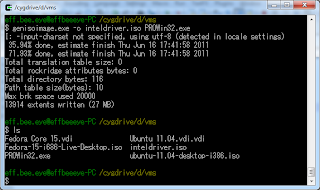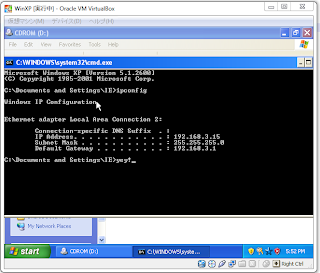OWASPジャパンについて僕の意見です。
始めに、念のため言いますが、ローカルチャプター、リーダー会議、カンファレンス等をリードするつもりは全くなくて、だたOWASPの興味を持っている人にOWASPジャパンを始める方法を僕なりに説明したいだけです。
1. ローカルチャプターやリーダー会議やカンファレンスを行いたい人は電話会議か実際に会って会議をする。これは必要と思う。しないと何も動かないかな。
2. 興味を持っている人に役割を与える。もし、複数の人が同じことをやりたかったら選挙を行ったりする。ポジションの名前はわかんないけど、以下のような例がある。
I. OWASP全国リーダー
II. OWASPイベント主催者
III. OWASP担当マネージャー(これはいろいろな国際OWASPメンバーと関わるので英会話がかなり必要)
IV. OWASPチャプターリーダー(市)
V. OWASPチャプター主催者(チャプターリーダーと同じ人でも大丈夫)
VI. OWASPテクニカルリーダー(職務はプレゼン、書類を作るかレビューする)
VII. 他 もっとあるはず。。。
3. リソース(会議室)やOWASPに時間や資金を寄付する余裕がある組織を見つける。
4. もし、問題があったら選挙システムを作る。
個人的に、日本人がトップポジションすべてをこなした方が良いと思います。また、女性がこれらのポジションの一部を保持し、OWASP日本に貢献することが重要だと思います。
My Opinion on OWASP Japan
First, let me be clear that I do not want to run any local chapters, leader meetings or conferences. The point of me writing this is explain what I think needs to be done to get OWASP Japan started.
1. Get everyone interested in running chapter meetings, leader meetings or conferences together, either face to face or via teleconference. This is a must, otherwise you won't move forward.
2. Determine and assign duties and positions to those interested. If multiple people want the same position, a vote should be held. I don’t know if there are proper names for these positions but examples are:
i. OWASP Country Leader(s)
ii. OWASP Event Organizer(s)
iii. OWASP Relations Managers (Someone who can deal with international OWASP leaders and members; English is a requirement.)
iv. OWASP Chapter Leaders (per city/area)
v. OWASP Chapter Organizers (Could be same person as Chapter Leader)
vi. OWASP Technical supporters (People who give talks/presentations help review and create security guides)
vii. Probably more
3. Find organizations which are willing to donate resources (conference rooms) or time to OWASP.
4. Create a voting system to handle issues when occur.
Personally, I’d prefer to see Japanese people lead all of the top level positions. I also think it is important to have women hold some of these positions and contribute to OWASP Japan.